Yes or No Wheel - Random Choice Tool
Spin the Wheel to Decide!
Customize the Spin Wheel
Yes or No Wheel – A Fun and Interactive Decision-Making Tool
Are you struggling to make quick decisions? Our Yes or No Wheel is the perfect tool for making random choices in an interactive and fun way. Whether you need help deciding what to eat, which movie to watch, or whether to take a risk, this online Yes or No spinner has you covered. With its colorful design and user-friendly interface, it’s the ideal tool for anyone who wants to make binary decisions effortlessly.
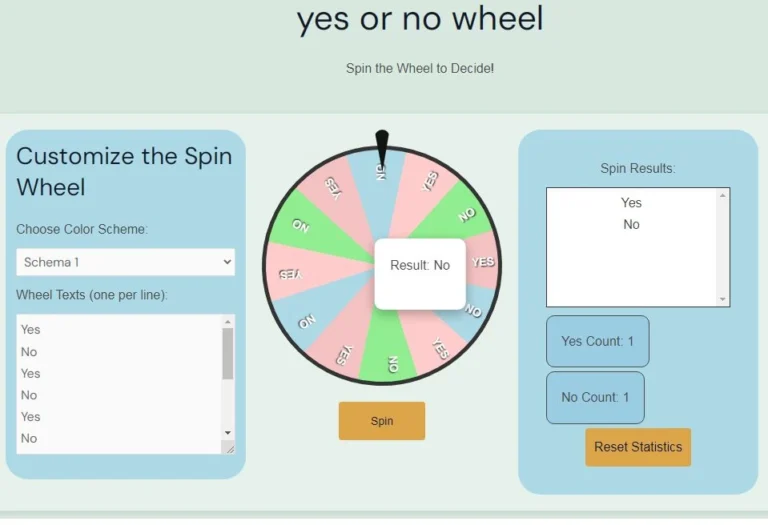
How the Yes or No Spinner Works
This Random Decision Maker allows users to input custom choices, such as Yes, No, or even more unique options, and spin the wheel to receive a random outcome. It’s an excellent tool for parties, group activities, or personal use when you need an unbiased decision quickly.
The wheel’s interface is fully customizable. You can change the color scheme to match your preferences or create a unique style that fits your personality. Plus, you can add any text for the wheel’s segments, whether you’re sticking with the classic Yes/No binary decision or adding a range of fun options.
How It Works ?
- Set Up the Wheel: You can customize the color scheme and input your desired segments (e.g., Yes/No) into the text box. The tool will automatically generate a wheel with your selected options.
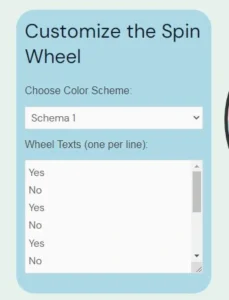
- Spin the Wheel: Hit the “Spin” button, and the wheel will start spinning. After a few seconds, it will slow down and stop, landing on either “Yes” or “No.”
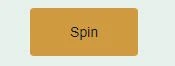
- Track the Results: As you spin the wheel, the results are recorded in real-time. The “Yes” and “No” counters will update to show how often each outcome appears.
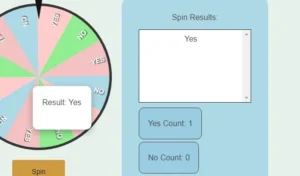
- Reset Stats: If you want to start fresh, simply click the “Reset Stats” button to clear the history and track new results.
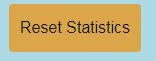
Features of the Yes or No Decision Maker
- Interactive Spin Mechanism: The wheel spins randomly and comes to a complete stop, landing on one of your predefined segments. With its smooth and engaging animation, it adds an element of excitement to every decision.
- Customizable Text and Colors: Choose from a variety of color schemes or enter your own segment text, whether it’s a simple Yes/No combination or more complex options. The Yes or No Generator adapts to your needs.
- Track Results: After every spin, the tool keeps track of the results, showing you how many times Yes or No has been selected. This adds an element of transparency and can be useful if you’re testing random outcomes for fun or analysis.
- User-Friendly Design: The Yes or No Answer Generator has an easy-to-navigate interface with a Reset Statistics button for clearing the results and starting fresh.
Perfect for All Occasions
Whether you’re playing a game, making a decision about a project, or just having fun, the Spin the Wheel Decision Maker is a versatile tool. You can use it alone or with friends to make decisions, test theories, or simply engage in random choice-making. The customizable options make it suitable for virtually any situation, from casual games to more serious decision-making scenarios.
Why Use the Yes or No Wheel Generator?
- Free and Accessible: This tool is completely free to use and can be accessed from any device with an internet connection. Whether you’re at home, at work, or on the go, you can quickly make decisions with just a few clicks.
- Customizable Experience: No two decisions are the same, so why should your Yes No Wheel be? Customize the wheel’s colors and segments to fit your exact needs.
- Perfect for Group Activities: When hosting a party or gathering, the Interactive Decision Wheel adds an element of fun and excitement. Allow everyone to make their choices using the wheel, or let it take the stress out of decision-making for you.
Start Spinning Today!
Don’t waste any more time debating endless options. Spin the wheel and let the Yes or No Wheel guide your decisions. Ready to find out what to do next? or check our coin flip simulator.
FAQ - Yes or No Wheel
1. What is the Yes or No Wheel?
The Yes or No Wheel is an interactive online tool that helps make quick decisions. It presents a visual wheel that you can customize with options like "Yes" and "No" (or other binary options). When you spin the wheel, it randomly selects one of the options, helping you make choices in a fun and engaging way.
2. How do I customize the Yes or No Wheel?
You can easily customize the wheel by:
- Changing the color scheme through a variety of pre-made options.
- Modifying the text segments, allowing you to input your own choices (e.g., Yes/No, Maybe/Maybe Not, etc.).
- Adjusting the wheel's layout and appearance to fit your preferences.
3. Can I use the Yes or No Wheel for other decisions beyond Yes/No?
Yes! While the default segments are "Yes" and "No," you can customize the text segments to include any other options, such as "Maybe," "Try Again," or even more complex choices, depending on your needs.
4. How do I spin the wheel?
To spin the wheel, simply click the “Spin” button. The wheel will spin for several seconds and then slow down, eventually landing on a random choice from the segments you've configured. The result will be displayed in a popup modal.
5. Does the Yes or No Wheel track results?
Yes, the tool keeps track of how many times "Yes" and "No" appear as results during your spins. This helps you see the frequency of outcomes and allows you to reset the statistics whenever needed.
6. Is the Yes or No Wheel mobile-friendly?
Yes, the Yes or No Wheel has a responsive design, meaning it will adjust automatically to different screen sizes, whether you're using a desktop, tablet, or smartphone.
7. Can I reset the statistics?
Yes, the statistics (Yes/No counts) can be reset at any time by clicking the “Reset Stats” button. This will clear the results and start tracking from zero again.
8. How do I change the wheel’s color scheme?
You can change the color scheme by selecting a new set of colors from the available options in the settings section. Simply choose a scheme, and the wheel will update accordingly.
9. How many segments can the wheel have?
By default, the wheel has 12 segments, but you can customize the number of segments as needed. The wheel will automatically adjust the layout based on the number of options you input.
10. Can I use the Yes or No Wheel in games?
Absolutely! The Yes or No Wheel is perfect for games, party activities, or icebreakers where participants need to make random choices. It adds a fun, interactive element to decision-making processes in social settings.
